How to use the BOSS FC-50 MIDI Foot Controller with Bias FX 2
-
How to use the BOSS FC-50 MIDI Foot Controller with Bias FX 2
i.e. converting Program Change(PC) messages to Control Change (CC) messagesThe BOSS FC-50 sends Program Change (PC) messages out via MIDI, but Bias FX 2 only recognises Control Change (CC) messages to change the various amp and effects settings.
I wanted to see if I could use my old BOSS FC-50 via the MIDI inputs on my Scarlett2i4 to switch between settings in BIAS FX 2.
After doing much Google research, I found a little program called Midipipe that might do the job.
I discovered through trial and error that the appropriate AppleScript Trigger would modify the various message codes being sent by a Program Change into a Control Change that BIAS FX2 would recognise.
Below is the Midipipe setup I used and showing results with each pedal numbers 1 to 5, but it does work with all pedal numbers.Please note that as the AList function is a monitor only and allows you to monitor the messages being sent at various points in the Midipipe, you can remove the AList lines once you are happy that all is working as should be.
Setup:
BOSS FC-50 MIDI Foot Controller ( 5-pin DIN midi out )

Focusrite Scarlett 2i4 ( 5-pin DIN midi in, USB 2.0 out)

2011 MacBook Pro 8GB ram 1TB SSD macOS High Sierra v10.13.6 OSX (USB 2.0 in)

Midipipe V1.5.6
MIDI In =

AList=

AppleScript Trigger =
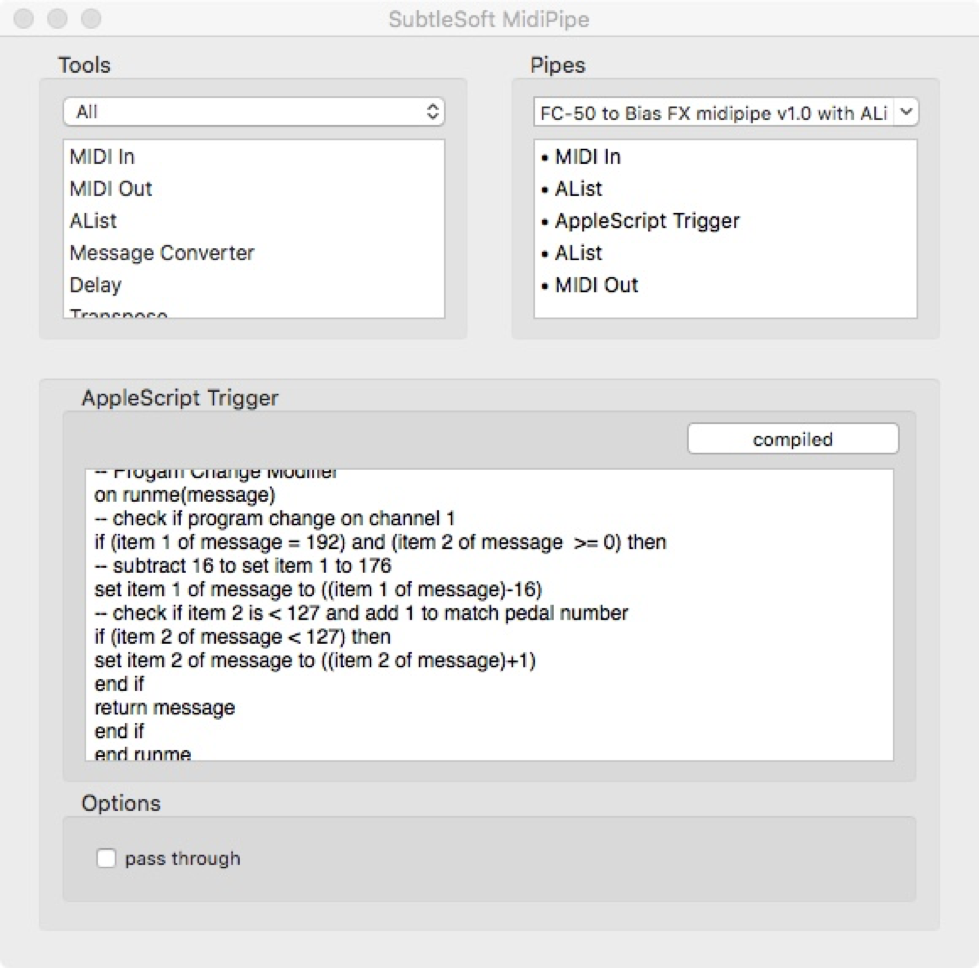
-- Progam Change Modifier
on runme(message)
-- check if program change on channel 1
if (item 1 of message = 192) and (item 2 of message >= 0) then
-- subtract 16 to set item 1 to 176
set item 1 of message to ((item 1 of message)-16)
-- check if item 2 is < 127 and add 1 to match pedal number
if (item 2 of message < 127) then
set item 2 of message to ((item 2 of message)+1)
end if
return message
end if
end runmeIf you want the original Program Message as well as the Control Message just check/tick the “pass through” checkbox.
AList=

MIDI Out =

You can Download Midipipe here…http://subtlesoft.square7.net/SubtleSoft/MidiPipe.html
-
Hi there, thank you for this instruction! I was trying to solve a similar issue with an old zoom g7.1
I repeated all steps from your instruction. I also get the same Alist output protocols. However somehow the CC changes are not recognized by any of may DAW, Bias FX2, Ableton etc. If I put the "midi out" right after the "midi in", the "wrong" signal get's picked up by the DAW, so the output is definitely working. It's quite bizarre. Can't figure out, why it's not processing the output after the AppleScript modified it to Control Change.
Did you change anything else in your setup, to make this work? Thank you!
-
Thanks for the thorough explanations, I appreciate it.