Zooming the Interface on the Mac
-
Hey everyone:
I know a frequently requested feature is the zooming of the UI. I would like this supported natively too, but this weekend I learned about a feature of MacOS (I think it was introduced in Yosemite or so) that really helps reduce the pain of Bias not being able to do this natively on th eMac: the OS supports 'zoom' natively!
Check it out open the Accessibility menu under system preferences and setup the zoom feature by setting it on the left hand side and you can zoom Bias as big as you want. :wink:
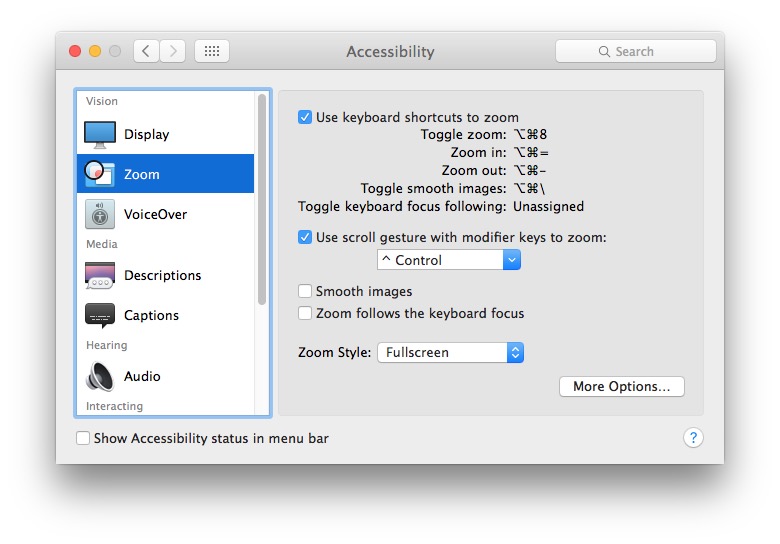
I can finally read the numeric values on my monitor.
It's not perfect but it is pretty darn good. You can use the interface completely with the screen zoomed, no issues!
-
@elric Nice post! I'm not around my Mac but do the bias graphics still look smooth being zoomed?
-
You can tell they're scaled but It's a nice improvement, definitely usable on my monitor... you can contrl the amount of scaling with cmd-option-= and cmd-option-minus so it is not all or nothing. Definitely worth a look until PG gets a real scaling interface. :smile:
-
@elric Excellent tip, thanks for sharing!
-
Yes, thank you for this tip!!!